One of the most targeted goals when optimizing a website for page load speed is to get a good score on Google PageSpeed Insights test. But it is not enough to work hard on optimization, achieve a good score and go to sleep. It is essential to periodically monitor score changes as a website evolves and undergoes changes over time which affect this metric.
Here’s a little script that will allow you to automatically track Google PageSpeed Insight score and be alerted if it falls below a custom value.
Error: Your Requested widget " ai_widget-6" is not in the widget list.
- [do_widget_area above-nav-left]
- [do_widget_area above-nav-right]
- [do_widget_area footer-1]
- [do_widget id="wpp-4"]
- [do_widget_area footer-2]
- [do_widget id="recent-posts-4"]
- [do_widget_area footer-3]
- [do_widget id="recent-comments-3"]
- [do_widget_area footer-4]
- [do_widget id="archives-4"]
- [do_widget_area logo-bar]
- [do_widget id="oxywidgetwpml-3"]
- [do_widget_area menu-bar]
- [do_widget id="search-3"]
- [do_widget_area sidebar]
- [do_widget id="search-4"]
- [do_widget id="ai_widget-2"]
- [do_widget id="categories-5"]
- [do_widget id="ai_widget-3"]
- [do_widget id="ai_widget-4"]
- [do_widget id="ai_widget-5"]
- [do_widget_area sub-footer-1]
- [do_widget id="text-4"]
- [do_widget_area sub-footer-2]
- [do_widget_area sub-footer-3]
- [do_widget_area sub-footer-4]
- [do_widget_area upper-footer-1]
- [do_widget id="search-2"]
- [do_widget id="recent-posts-2"]
- [do_widget id="recent-comments-2"]
- [do_widget id="archives-2"]
- [do_widget id="categories-2"]
- [do_widget id="meta-2"]
- [do_widget_area upper-footer-2]
- [do_widget_area upper-footer-3]
- [do_widget_area upper-footer-4]
- [do_widget_area widgets_for_shortcodes]
- [do_widget id="search-5"]
- [do_widget id="ai_widget-6"]
- [do_widget_area wp_inactive_widgets]
- [do_widget id="wpp-2"]
- [do_widget id="text-1"]
- [do_widget id="recent-posts-3"]
- [do_widget id="categories-3"]
- [do_widget id="archives-3"]
- [do_widget id="icl_lang_sel_widget-3"]
Psi tool
The script is based on a small but very useful Javascript tool called psi developed by Addy Osmani, so you need first to install it using the Npm package manager of Node.js:
$ npm install --save psi
Once installed, this program shows on the command line the same information we can get through the official Google web application:
The desktop-pagespeed-score-watchdog.sh script
This is a small Bash script that filters the information provided by the psi command and dumps the result to a log file that records score changes over time. It can also be processed by a monitoring system which generates some kind of alert when the website’s score falls below a certain value.
#! /bin/bash
scoreLimitDesktop="90"
website="www.daniloaz.com"
error=0
log ()
{
logFileName=`echo $0 | egrep -o "[^\/]+$"`
logStatusFile=$logFileName.status
logFile=$logFileName.log
echo "$1|$2" > /var/log/$logStatusFile
echo `date +%Y-%m-%d\ %H:%M:%S`"|$1|$2" >> /var/log/$logFile
}
if [ ! -f /usr/bin/psi ];then
echo "Error: /usr/bin/psi command is not installed."
exit 1
fi
scoreDesktop=`/usr/bin/psi --strategy=desktop "$website" | grep 'Speed:' | awk '{print $2}'`
if [ $scoreDesktop -lt $scoreLimitDesktop ];then
msg="ERROR: the desktop PageSpeed score of $website fell to ${scoreDesktop}/100."
echo $msg
log 2 "$msg"
exit 1
else
msg="OK: the desktop PageSpeed score is equal to or greater than the limit: ${scoreDesktop}/100."
echo $msg
log 0 "$msg"
exit 0
fi
This example script gets the score for desktop, but could equally get it for mobile by just changing the –strategy=desktop parameter by –strategy=mobile.
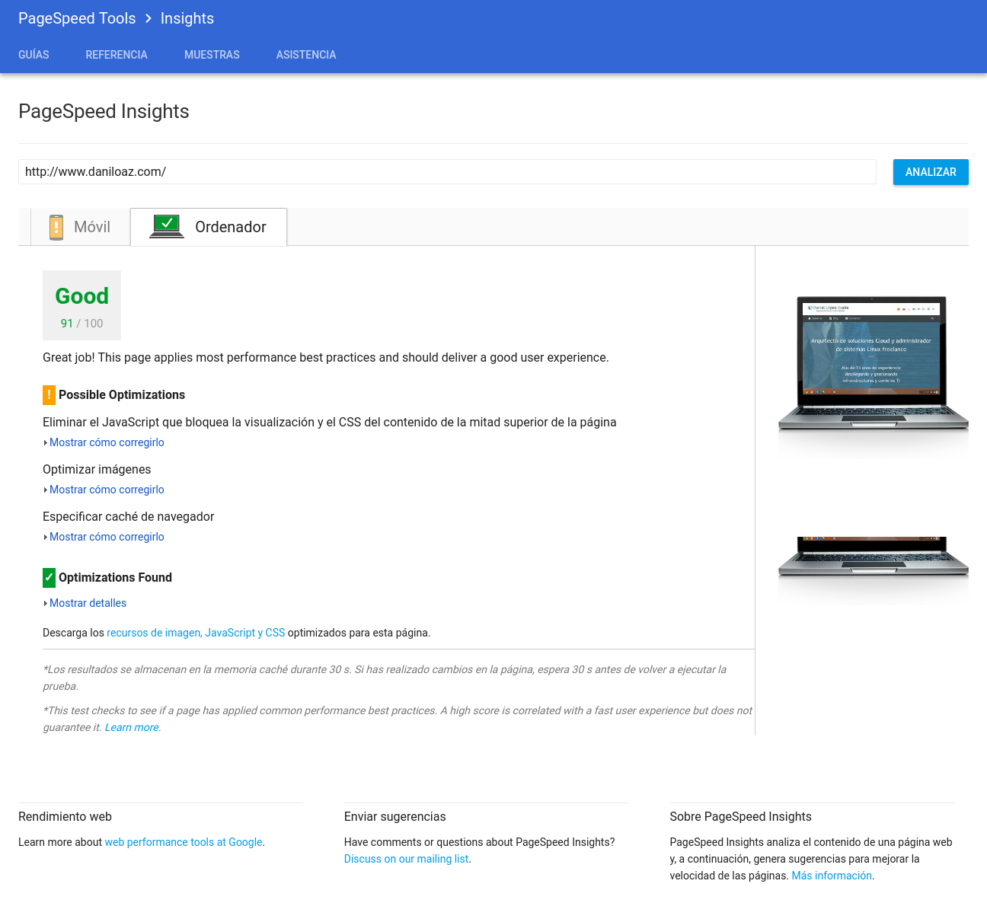
# Monitor every 15 minutes the www.daniloaz.com site score in Google PageSpeed Insights 0,15,30,45 * * * * /bin/bash /usr/local/scripts/desktop-pagespeed-score-watchdog.sh
Finally, this is the look of the log that periodically records the evolution of PageSpeed score:
$ cat desktop-pagespeed-score-watchdog.sh.log 2017-05-26 12:00:04|0|OK: the desktop PageSpeed score is equal to or greater than the limit: 91/100. 2017-05-26 12:15:03|0|OK: the desktop PageSpeed score is equal to or greater than the limit: 91/100. 2017-05-26 12:30:03|0|OK: the desktop PageSpeed score is equal to or greater than the limit: 90/100. 2017-05-26 12:45:03|0|OK: the desktop PageSpeed score is equal to or greater than the limit: 90/100. 2017-05-26 13:00:03|0|OK: the desktop PageSpeed score is equal to or greater than the limit: 91/100. 2017-05-26 13:15:03|0|OK: the desktop PageSpeed score is equal to or greater than the limit: 91/100. 2017-05-26 13:30:04|0|OK: the desktop PageSpeed score is equal to or greater than the limit: 91/100. 2017-05-26 13:45:03|0|OK: the desktop PageSpeed score is equal to or greater than the limit: 91/100. 2017-05-26 14:00:03|0|OK: the desktop PageSpeed score is equal to or greater than the limit: 91/100. 2017-05-26 14:15:04|0|OK: the desktop PageSpeed score is equal to or greater than the limit: 91/100. 2017-05-26 14:30:04|0|OK: the desktop PageSpeed score is equal to or greater than the limit: 91/100. 2017-05-26 14:45:04|0|OK: the desktop PageSpeed score is equal to or greater than the limit: 91/100. 2017-05-26 15:00:04|0|OK: the desktop PageSpeed score is equal to or greater than the limit: 91/100. 2017-05-26 15:15:04|0|OK: the desktop PageSpeed score is equal to or greater than the limit: 91/100. 2017-05-26 15:30:04|0|OK: the desktop PageSpeed score is equal to or greater than the limit: 91/100. 2017-05-26 15:45:04|0|OK: the desktop PageSpeed score is equal to or greater than the limit: 91/100. 2017-05-26 16:00:04|2|ERROR: the desktop PageSpeed score of www.daniloaz.com fell to 89/100. 2017-05-26 16:15:03|2|ERROR: the desktop PageSpeed score of www.daniloaz.com fell to 89/100.

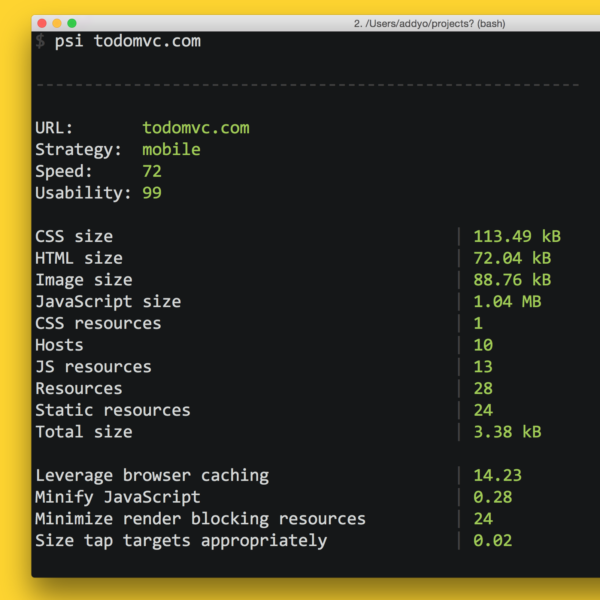
2 comments
Join the conversationLane - 17/09/2018
Nice! Thanks!
Kieran Kiernan - 14/05/2019
Pagespeedplus.com monitors your URLs daily and sends an alert when they are below the threshold