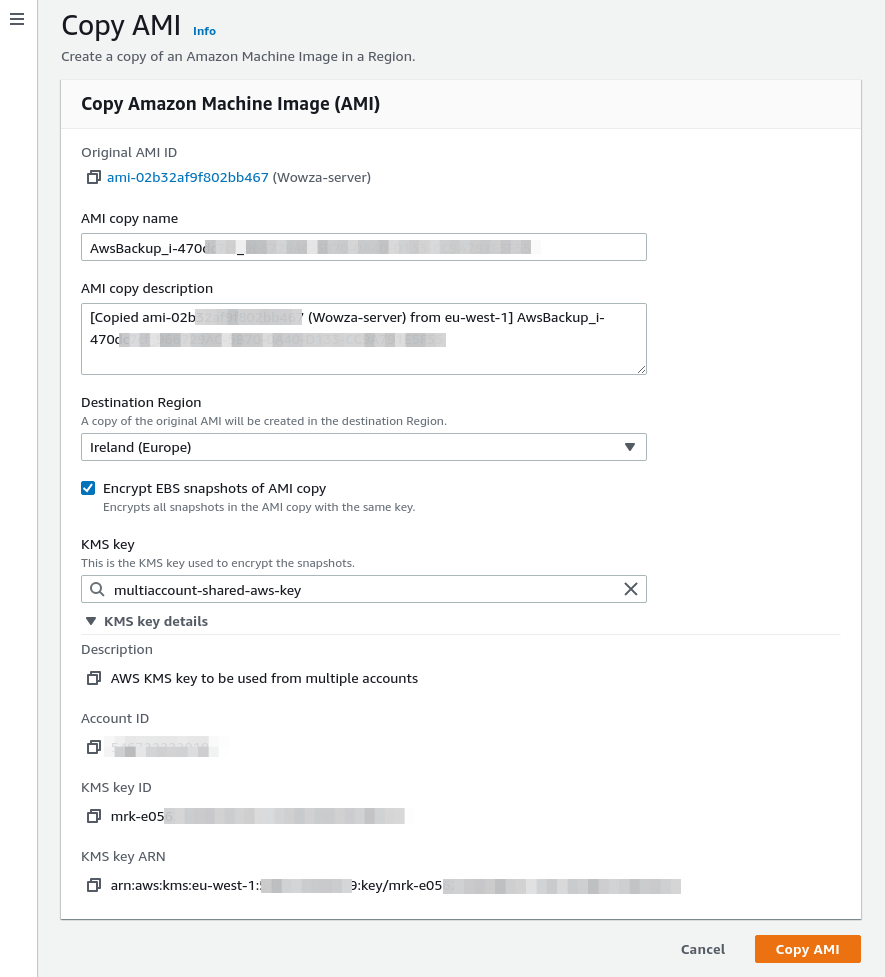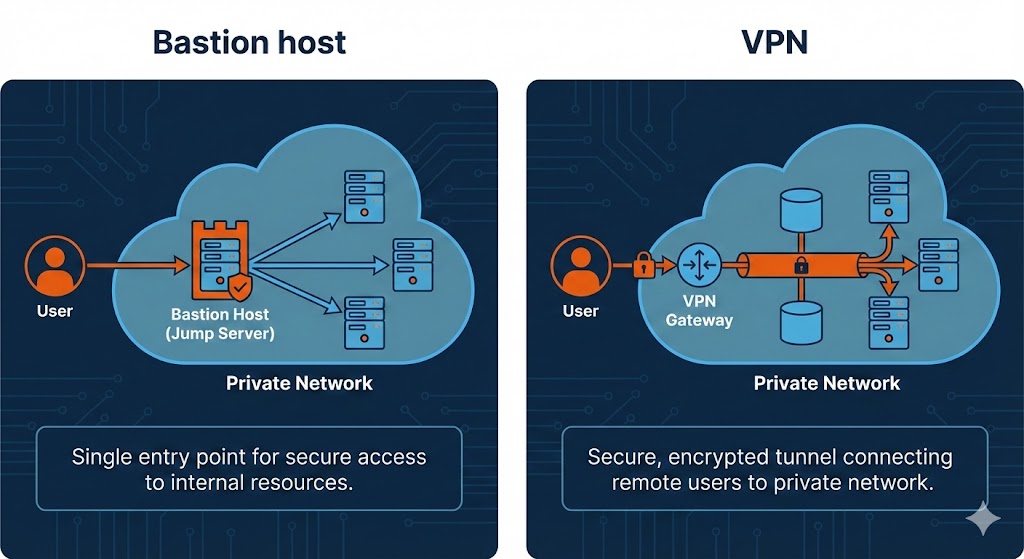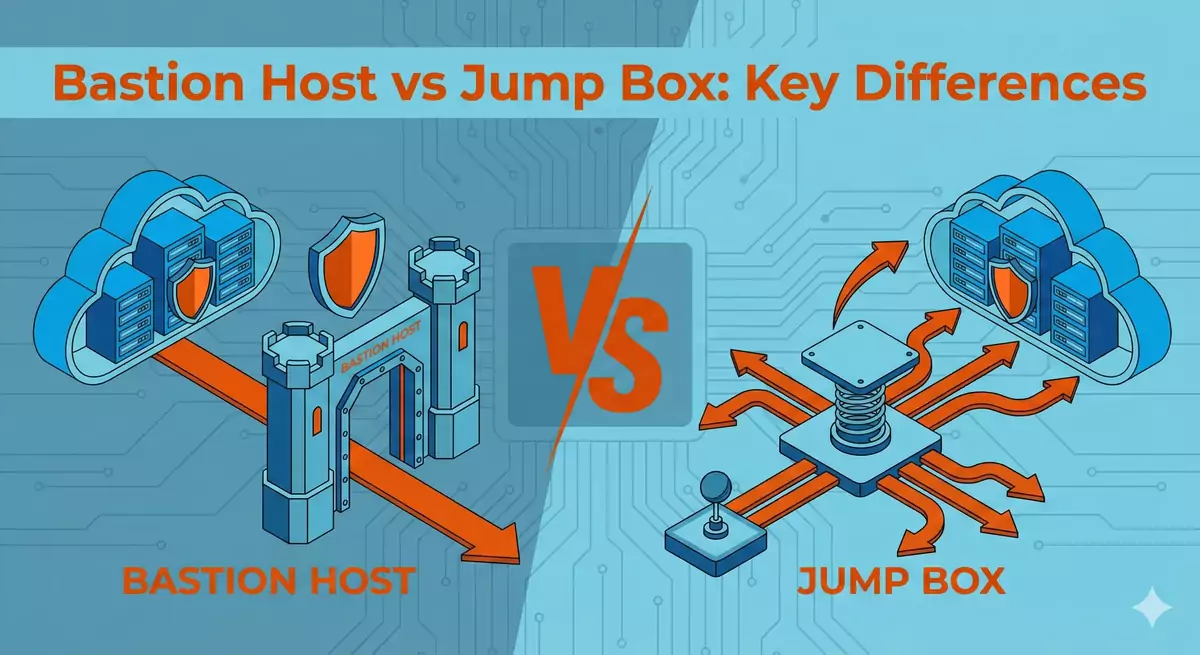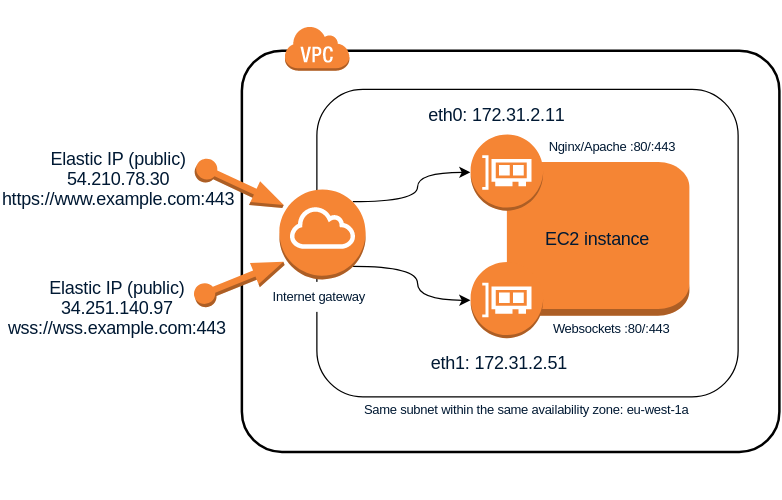How to quickly import all records from a Route53 DNS zone into Terraform

The terraform import command allows you to import into HashiCorp Terraform resources that already existed previously in the provider we are working with, in this case AWS. However, it only allows you to import those records one by one, with one run of terraform import at a time. This, apart from being extremely tedious, in some situations becomes impractical. This is the case for the records of a Route53 DNS zone. The task can become unmanageable if we have multiple DNS zones, each one with tens or hundreds of records. In this article I offer you a bash script that will allow you to import in Terraform all the records of a Route53 DNS zone in a matter of seconds or a few minutes.