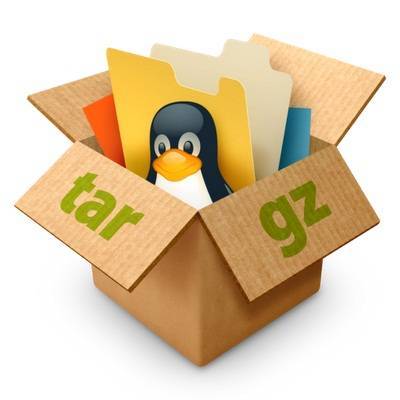How to quickly import all records from a Route53 DNS zone into Terraform

The terraform import command allows you to import into HashiCorp Terraform resources that already existed previously in the provider we are working with, in this case AWS. However, it only allows you to import those records one by one, with one run of terraform import at a time. This, apart from being extremely tedious, in some situations becomes impractical. This is the case for the records of a Route53 DNS zone. The task can become unmanageable if we have multiple DNS zones, each one with tens or hundreds of records. In this article I offer you a bash script that will allow you to import in Terraform all the records of a Route53 DNS zone in a matter of seconds or a few minutes.




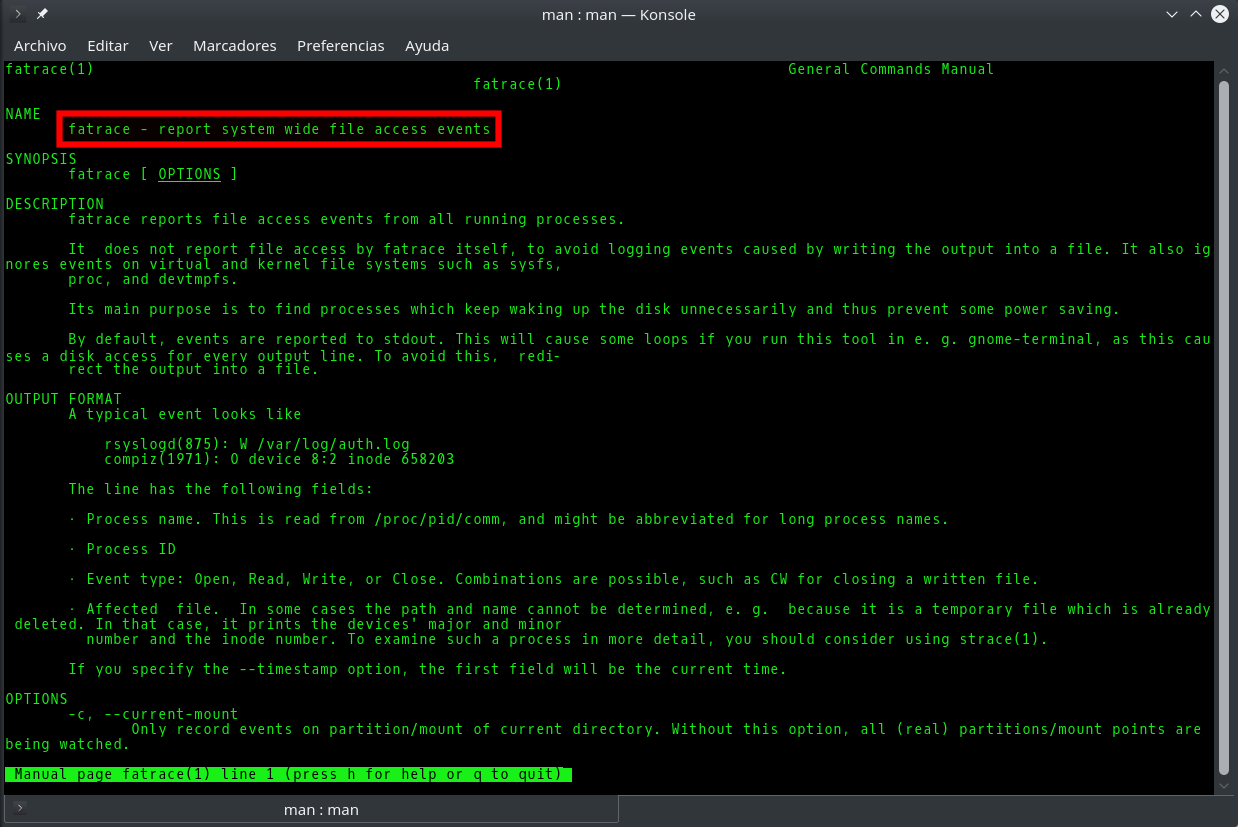
 Since the key combination Control+s is widely used as a shortcut to save files in GUI applications such as text editors, image editors, web browsers, etc. sometimes you are betrayed by your subconscious when you are working from the Linux command line and you use that same key combination when you are for example editing a Vim document when trying to save it. Then you notice that no key answers, the shell is locked and you can no longer do anything else in it. Even worse, you get a cold sweat because you can’t continue editing your document and you can’t save the changes.
Since the key combination Control+s is widely used as a shortcut to save files in GUI applications such as text editors, image editors, web browsers, etc. sometimes you are betrayed by your subconscious when you are working from the Linux command line and you use that same key combination when you are for example editing a Vim document when trying to save it. Then you notice that no key answers, the shell is locked and you can no longer do anything else in it. Even worse, you get a cold sweat because you can’t continue editing your document and you can’t save the changes. It is often common to embed a Facebook «Like» button on your website so that on the one hand you show the number of followers of your Facebook page and on the other hand you invite the user to click on it to start following your page. However, this type of buttons tend to overload a website quite a lot because they consist of Javascript code that dynamically generates the button with the updated number of followers and the functionality needed to give a «Like». This means that every time you load a page of your website you have to send 11 extra requests to the Facebook servers to download all the necessary elements. Given that these servers are currently located on the west coast of the United States and are not available through any CDN or similar service, depending on where the user is located, it is likely that each of these requests will have to cross half the globe to complete the download. All this causes your website to slow down unnecessarily and its loading speed is affected, which is quite negative in multiple aspects.
It is often common to embed a Facebook «Like» button on your website so that on the one hand you show the number of followers of your Facebook page and on the other hand you invite the user to click on it to start following your page. However, this type of buttons tend to overload a website quite a lot because they consist of Javascript code that dynamically generates the button with the updated number of followers and the functionality needed to give a «Like». This means that every time you load a page of your website you have to send 11 extra requests to the Facebook servers to download all the necessary elements. Given that these servers are currently located on the west coast of the United States and are not available through any CDN or similar service, depending on where the user is located, it is likely that each of these requests will have to cross half the globe to complete the download. All this causes your website to slow down unnecessarily and its loading speed is affected, which is quite negative in multiple aspects.