What is JAMstack? Modern Architecture for Ultra-Fast Websites
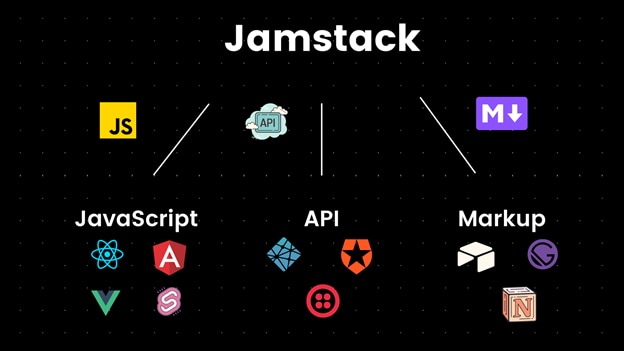
Category: Productivity
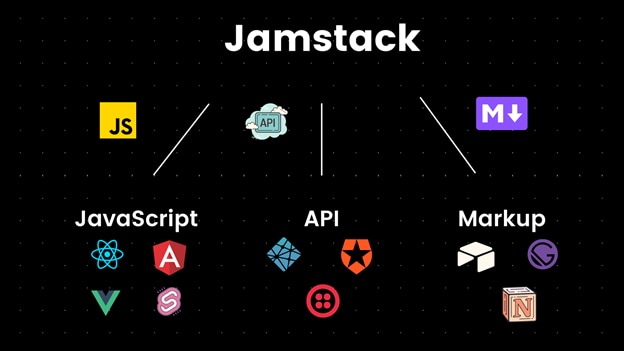

The terraform import command allows you to import into HashiCorp Terraform resources that already existed previously in the provider we are working with, in this case AWS. However, it only allows you to import those records one by one, with one run of terraform import at a time. This, apart from being extremely tedious, in some situations becomes impractical. This is the case for the records of a Route53 DNS zone. The task can become unmanageable if we have multiple DNS zones, each one with tens or hundreds of records. In this article I offer you a bash script that will allow you to import in Terraform all the records of a Route53 DNS zone in a matter of seconds or a few minutes.

Last December Amazon announced its new EBS gp3 volumes, which offer better performance and a cost saving of 20% compared to those that have been used until now (gp2). Well, after successfully testing these new volumes with multiple clients, I can do nothing but recommend their use, because they are all advantages and in these 2 and a half months that have passed since the announcement I have not noticed any problems or side effects.

One of the biggest annoyances when working with AWS and your Internet connection has a dynamic IP is that when it changes, you immediately stop accessing to all servers and services protected by an EC2 security group whose rules only allow traffic to certain specific IP’s instead of allowing open connections to everyone (0.0.0.0.0/0).
Certainly the simplest thing to do is always allowing traffic on a given port to everyone, so that even if you have a dynamic IP on your Internet connection you will always be able to continue accessing even if it changes. But opening traffic on a port to everyone is not the right way to proceed from a security point of view, because then any attacker will be able to access that port without restrictions, and that is not what you want.

There are many people and companies that due to the coronavirus crisis (Covid-19) are being forced to adopt different forms of remote working these days. As an architect of cloud solutions (Cloud Computing) and freelance system administrator I have been working this way successfully for many years, so some of them are asking me during the last days advice on what strategies to follow and what useful applications exist to manage to telecommuting efficiently. That is why I decided to go a step further and write this article in which I compile a series of recommendations and tools that I hope will help many people who are forced to perform their work remotely from home in these new coronavirus era. However I also hope all those people and companies that see an opportunity in all this and choose to bet definitely for remote work, either partially or fully, will find it useful too.
 After a long time looking for an application that would allow me to manage the vast amounts of tasks I have to deal with every day, I never found one that suited my needs so well and offered me as much potential as Podio.
After a long time looking for an application that would allow me to manage the vast amounts of tasks I have to deal with every day, I never found one that suited my needs so well and offered me as much potential as Podio.
And I tried so far. From the first ones I looked at many years ago, like Egroupware, dotProject, ]project-open or Feng Office, to the much more powerful and evolved Redmine, Teambox, Confluence and Jira, Zyncro, Basecamp or Asana, there are many tools I squeezed in search of the ultimate solution to my needs in time, files and links management, information sharing, group communication and team collaboration.