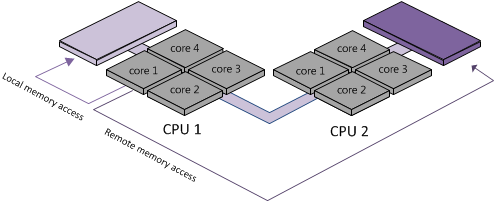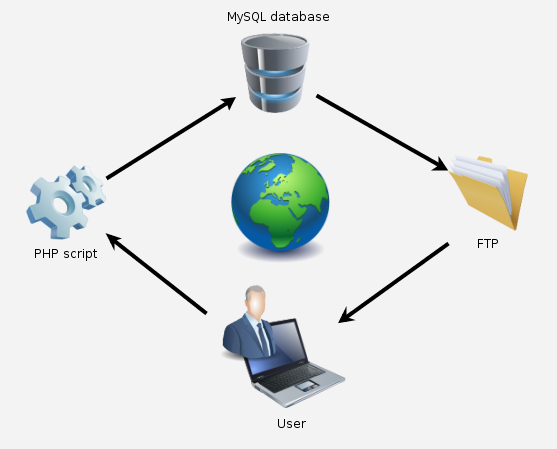Script to automatically change all gp2 volumes to gp3 with aws-cli

Last December Amazon announced its new EBS gp3 volumes, which offer better performance and a cost saving of 20% compared to those that have been used until now (gp2). Well, after successfully testing these new volumes with multiple clients, I can do nothing but recommend their use, because they are all advantages and in these 2 and a half months that have passed since the announcement I have not noticed any problems or side effects.