The simplest and shortest method to measure the number of processors present on a Linux box, which is also widely extended as it’s part of coreutils is:
~$ nproc --all
8Another way to get the same result which also allows us to obtain additional information from our processor are the lscpu command:
~$ lscpu | grep 'CPU(s)'
CPU(s): 8
On-line CPU(s) list: 0-7
NUMA node0 CPU(s): 0-7Or we can examine the cpuinfo file from /proc filesystem:
~$ grep processor /proc/cpuinfo | wc -l
8There are many additional details about these processors in /proc/cpuinfo file, including the CPU model and number of cores :
~$ cat /proc/cpuinfo | grep "model name"
model name : Intel(R) Xeon(R) CPU E5520 @ 2.27GHz
model name : Intel(R) Xeon(R) CPU E5520 @ 2.27GHz
~$ cat /proc/cpuinfo | grep "cpu cores"
cpu cores : 4
cpu cores : 4As you can see, the machine in our example has 2 processors with 4 cores each.
Recommended reading:
Differences between physical CPU vs logical CPU vs Core vs Thread vs Socket
Due to HyperThreading technology and other processor enhancements, we might need to differentiate between physical and logical CPUs :
# Get number of physical cpus/cores:
~$ lscpu -p | egrep -v '^#' | wc -l
4
# Get number of logical cpus (including those reported by hyperthreading cores):
~$ lscpu -p | egrep -v '^#' | sort -u -t, -k 2,4 | wc -l
8The equivalent of the above for Mac OS X:
# Get number of physical cpus/cores:
~$ sysctl -n hw.physicalcpu_max
4
# Get number of logical cpus (including those reported by hyperthreading cores):
~$ sysctl -n hw.logicalcpu_max
8Another portable method that works on old boxes, both Linux and Mac OS X, which don’t have nproc or lscpu commands available is using the getconf command:
~$ getconf _NPROCESSORS_ONLN
8We also can use alternative tools to get hardware information like dmidecode , but we’ll need root privileges:
~# dmidecode -t 4 | egrep 'Socket Designation|Count'
Socket Designation: CPUSocket
Core Count: 8
Thread Count: 8If running the above commands you find out that there are multiple CPUs or multiple cores present in your system, you’ll want to also make sure that your current Linux kernel has multiprocessor support (SMP, Symmetric MultiProcessing):
~# uname -a
Linux sasser 2.6.18-028stab092.1 #1 SMP Wed Jul 20 19:47:12 MSD 2011 i686 GNU/Linux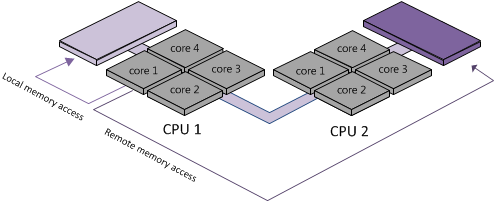

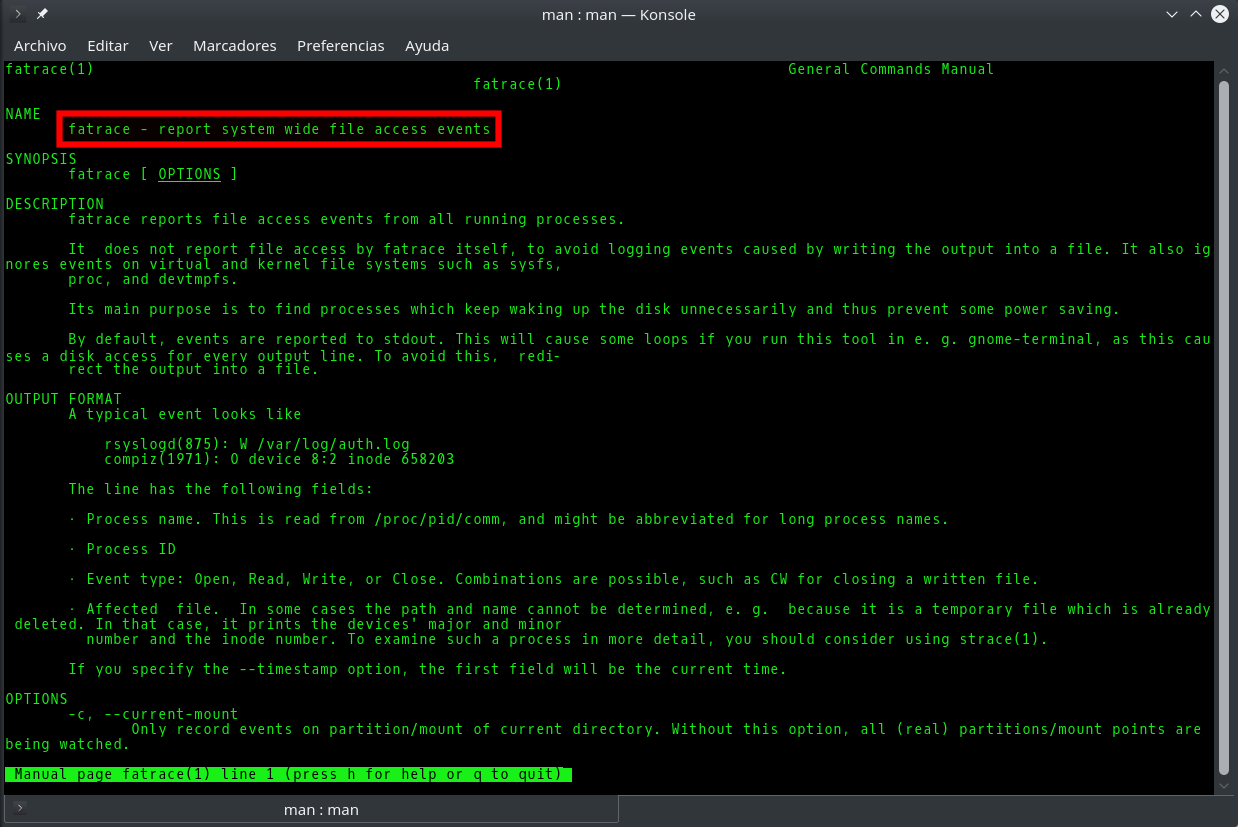
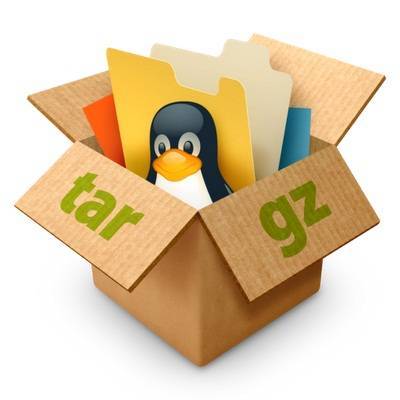

Comments
Submit comment