How to use 2 network interfaces on the same AWS subnet in Linux
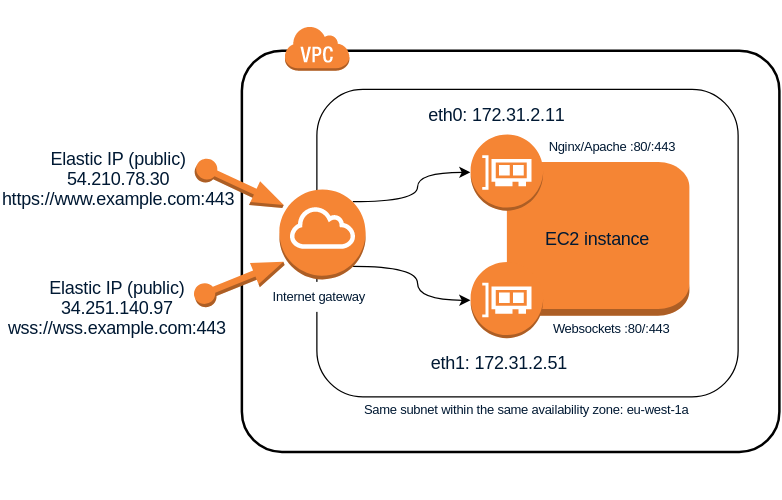
The following Linux procedure describes how to use at the same time 2 network interfaces connected to the same AWS subnet and, which is more important, how to make both communication works well internally (between hosts on the same subnet) and also externally (both interfaces visible from the Internet). This can be useful for example when you want the same EC2 instance to host a web server serving http or https requests and at the same time have a websockets server ws:// or wss:// listening on the same port 80 or 443 respectively. Although there are other ways to achieve this such as configuring Nginx to be able to discriminate web traffic (http) from websockets traffic (ws) and act as a proxy to redirect the corresponding requests to the websockets server, this other solution I propose seems simpler and to some extent more efficient because it is not necessary to redirect traffic, which will always introduce a small latency, and allows to keep both servers completely independent within the same host. The only drawback is that you will need to assign 2 Elastic IP addresses to the same EC2 instance instead of only 1, but at the same time this will give you more flexibility when establishing rules in the security groups or in the subnet NAT rules.

