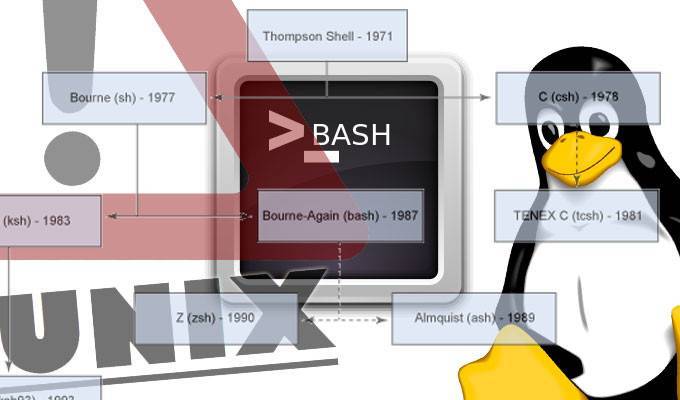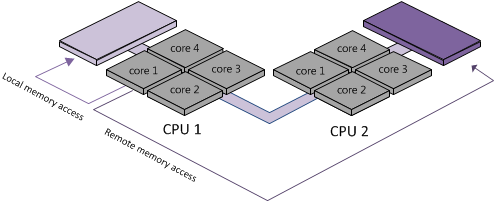15 most useful Linux commands for file system maintenance
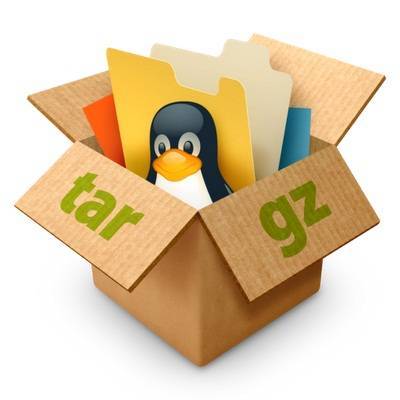
One of the most common and tedious tasks of a sysadmin is to prevent file systems become completely full, because when a server runs out of space the consequences are unpredictable. Depending on how you structured the root file system and if it is divided into different partitions or volumes, those consequences will be more or less severe, but in any case undesirable.
In any case it is always better to be safe than sorry, so use tools that perform automatic log rotation as logrotate and custom scripts to monitor and conduct periodic emptying actions to prevent file systems to get full. However, still using these prevention methods it is for sure it will be many times when you will have to act manually to troubleshoot problems.