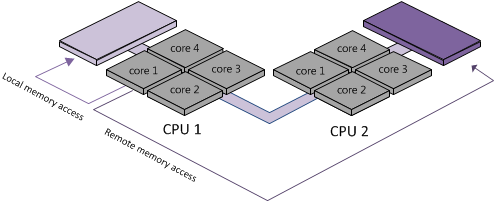What is the true meaning of system average load and CPU utilization in Linux?

The CPU average load value is a very important metric to understand the behavior of a Linux system, and especially its current and recent past status. Many times there is confusion between this term and percentage of CPU usage, but differences are important. In this article I will try to explain the true meaning of both and how to tell if a Linux box is overloaded or underutilized.
It is shown in the different monitoring tools (top, atop, htop, etc.) as a set of 3 values representing the average CPU load experienced by a Linux system in the last 1, 5 and 15 minutes respectively. Therefore, a first difference is that these are historical values, while the percentage of CPU usage is typically measured in intervals of between 1 and 5 seconds, so their value is usually almost instantaneous.